Unlocking the True Power of PowerPoint: Transforming Communication Efforts

Introduction
Imagine being transported back to a time when presentations were merely black and white overhead transparencies with dry facts and figures. Now, fast forward to the present, where we have an incredible tool at our disposal - PowerPoint. This dynamic platform has transformed the way we communicate, revolutionizing our ability to convey complex ideas, engage audiences, and make lasting impressions. However, there's more to PowerPoint communication than meets the eye. In this blog post, we will explore the untapped potential of PowerPoint, backed by compelling statistics & real-world data, while delving into insightful information that most blogs tend to overlook.
1. Enhance Engagement
Statistics show that using visual aids in presentations can boost the audience's information retention rate by up to 42% (Source: Prezi). However, what many blogs overlook is the influence of storytelling within PowerPoint. By crafting a compelling narrative structure, you can emotionally engage your audience, resonating with their experiences and fostering a greater connection. Incorporate relatable anecdotes or real-life examples to create a captivating storyboard that draws your audience in.
2. Memorable Visuals
Powerful imagery leaves a lasting impact. Did you know that 65% of individuals are visual learners? (Source: Social Science Research Network). While most blogs mention the importance of including visuals, they often forget to highlight the significance of choosing the right imagery. Avoid generic stock images and opt for authentic visuals that genuinely represent your message. Use high-quality photographs, infographics, or even your own illustrations to captivate and articulate your ideas in a unique and memorable way.
3. Data Visualization
While many bloggers touch upon the significance of presenting data visually, they often neglect to explore the potential breadth of options within PowerPoint. Beyond the typical bar graphs and pie charts, consider utilizing dynamic and interactive visuals, such as scatter plots, infographics, or heat maps. This unconventional approach showcases your information in a visually striking manner while delivering complex data in a simplified and digestible format.
4. Integrating Multimedia
Often underestimated, the power of embedding multimedia elements such as videos, audio clips, or interactive animations can transform your PowerPoint presentation into an immersive experience. According to a survey by Wyzowl, 54% of consumers want to see more video content from brands they support, emphasizing the effectiveness of multimedia in capturing audience attention. By incorporating relevant multimedia elements strategically, you can foster engagement, comprehension, and emotional connection.
5. Collaboration & Accessibility
Blogs primarily discuss PowerPoint's solo creation and presentation aspects, but collaboration and accessibility features are often overshadowed. PowerPoint's co-authoring function enables multiple contributors to work simultaneously on a presentation, allowing seamless teamwork and increased productivity. Moreover, PowerPoint's accessibility tools empower presenters to cater to diverse audiences, ensuring inclusivity. From automated captions to screen readers, these features make presentations accessible to individuals with visual or hearing impairments.
In Conclusion
PowerPoint has evolved far beyond the traditional tool it was once perceived to be. By maximizing its potential for engagement and embracing innovative approaches to visual storytelling, you can command attention, leave a lasting impact, and deliver compelling presentations that truly make a difference. Leverage the often-overlooked features like data visualization, multimedia integration, and collaboration tools to unlock the true power of PowerPoint communication. Let these statistics guide you towards crafting captivating presentations that captivate, educate, and inspire audiences around the world.
Until next time!
Blessings and blue skies,
Alexander Frank
Looking for the occasional tip?
We promise to only send you the helpful stuff every now and again.
No spam.
"Good insight here Alexander, thank you."
CEO - Leddy Power