How to Design for Virtual Presentations

The last few years, more presentations have move to a virtual environment. Presentations that were once in person, now happen through our computers. While it may be more comfortable for some, it should beg the question: how does this affect our ability to present?
Virtual communication enables people to bring ideas to the table in new ways. But, if it’s not used well, the medium can leave audiences cold. By maximizing the benefits of virtual communication, while minimizing the drawbacks, presenters can create experiences that delight and move audiences.
Start With the Audience
Where are they in your presentation? What will they view your presentation on: phone, tablet, computer, tv? As font size goes down, increase space between lines of text. Just a little more space can make the difference between har to read and easily scannable.
Use Contrast with Colors, Gradients, textures & Images
All of these depend on the output & the purpose of the color. There is never an "always right" answer. Some good questions to ask yourself: what will be on the slide? Will the color & content conflict? Will the color perpetuate fatigue?
Make sure that your color palette is congruent throughout your deck. The less your audience has to guess, even with colors, the better!
Intentionally Design for Focus
Slides are even more important now that designers are visually sidelined. With only the slides in front of you, audience members will view your slides more carefully. Because of this, ensure, your main focus is on the content and keep the additional details to a minimum.
We'd all be lying if we said that we never did some online shopping or social media browsing while being in an online audience. Our online audience may have the video window open to full screen, or on the flip side, the presentation window might be minimized off in the corner. Point of the matter is, we don't know what your audience will be doing on the opposite side of the screen, so the bigger, the more clear and concise your message will be, the better!
Vary Your Slide Design
This will help maintain audience focus. People are more likely to stay interested because they will not be expecting the same thing over and over again.
Another trick is changing the background. This usually tells the audience something is about to happen. Remember that whenever theres a change, its human instinct to look and identify what the change is and what it means.
Reveal Using Builds on Slides
A well build slide does multiple things, including:
- Keeps the audience from reading ahead which is controlling flow
- It tells the audience that something is going to happen
- It creates a visual journey, which is a way for the audience & presenter to connect.
Reduce the Visual Noise
When your audience needs to pay close attention to the presentation with greater understanding, use animations like appear, fade, float, and zoom! These will have the greatest impact without pulling away from the message.
Create Consistency in Design
- Titles should be the same size and color
- Main body text should be the same color
- Headings are always the same style
- Iron style is the same
- Photo style should be the same.
- Shape styles should be the same
- Line color and weight is restrained
- Emphasis on objects or texts is the same from one slide to the next.
Designing presentations that will be shared online is not new, but it’s also not an experience most of us have had as frequently as we are presently. As long as you consider possible output screen sizes, wandering attention, and apply foundational principles of design to those challenges—you can bring the best experience to your audience during virtual presentations.
Until next time!
Blessings and blue skies,
Alexander Frank
Looking for the occasional tip?
We promise to only send you the helpful stuff every now and again.
No spam.
"Good insight here Alexander, thank you."
CEO - Leddy Power