What Makes a Good PowerPoint Presentation?

While all that choice — colors, formats, visuals, fonts — can feel liberating, it's important that you're careful in your selection as not all design combinations add up to success. We’re not saying there’s one right way to design your next PowerPoint presentation, but we are saying there are some designs that make more sense than others.
In this blog post, you'll learn how to create an awesome PowerPoint deck and then see real presentations that nail it in exactly their own way.
While the abundance of choice like fonts, colors, shapes, graphics etc can feel freeing, it's important to be aware of your selections and different combinations. There are certainly some correct ways to go about designing your slides that make more sense than others, but, there are ways to go about creating them that make more sense than others. Lets dive in and learn how to create your very own PowerPoint presentation!
What makes a good PowerPoint Presentation?
A great PowerPoint presentation gets the point across allowing the design to build upon the main point - not pull away from it. Below are 3 points that make for a great PowerPoint Presentation

1. Be Tasteful with the Animations and Transitions
You can use them tastefully and sparingly to emphasize a point or bring attention to a certain part of an image.
You've seen it before, heck maybe even said it; but you know what they say! Less is more! Having too many animations or transitions can take away from your message. They distract your audience from your story, your main message, and the action you want them to take.
A good PowerPoint presentation keeps the focus on the above and less on the animations. Do you need to eliminate them all? Of course not! Just remember to be aware of how many animations you have included. Remember: your main point is your message!
2. Cohesive Color Palette
Color can really bring home your PowerPoint Presentation. Creating a color palette can be exciting but like the overall design, a little hard to choose leaving you with decision paralysis! So, we suggest checking Adobes article on the basics of color theory. A solid color palette uses complementary colors to bring out points, minimize others, and draw the audience’s attention to sections on the slide.
3. Contextualized Visuals
Remember the article we posted a while back on some good Presentation Design Tips? To sum up some portions of this, the human brain has been proven to show us that it processes visuals faster than words. So, take advantage of that! Use photos and graphics to bring home your point. Make sure you contextualize those visuals by explaining verbally why that image is there (and dont forget the alt text for SEO purposes!). Otherwise, it’ll be distracting to the audience and may potentially cause more questions than answers.
Give us a follow and let us know your thoughts, comments and suggestions below!
Blessings and blue skies,
Alexander
Looking for the occasional tip?
We promise to only send you the helpful stuff every now and again.
No spam.
"Good insight here Alexander, thank you."
CEO - Leddy Power